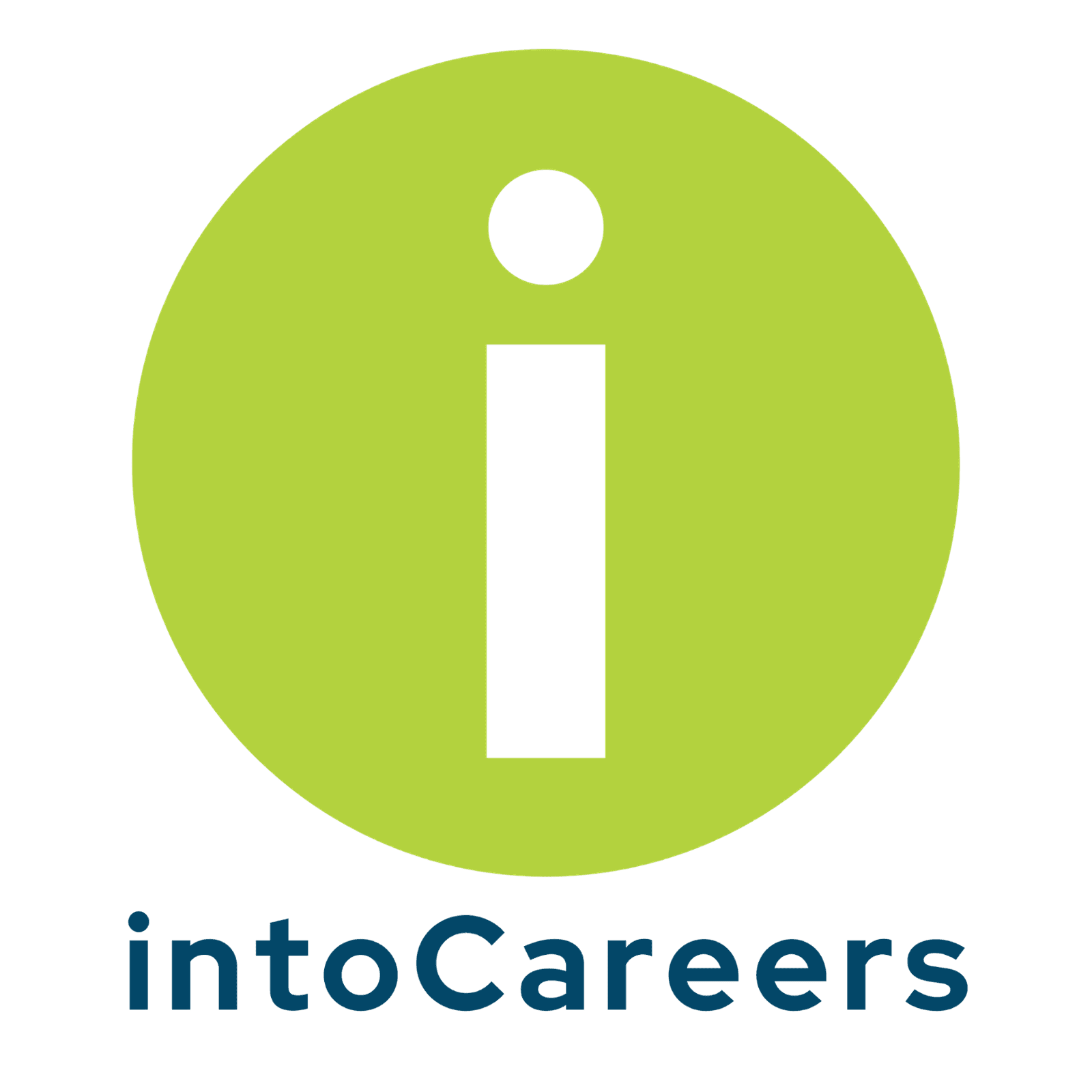Admin Manual (Junior) (High School) (Adult)
In-depth guide of user and admin features.
Quick start for portfolio administration, groups, reset passwords, and more.
Quick start to create staff accounts for administrative access.
Quick start to batch upload user portfolios.
Quick start for creating groups of users for portfolio administration and reporting.
Merge Portfolios
If a user has multiple portfolios, use this guide to merge the two accounts.
Generate reports on usage, favorite items, career plan, self-surveys, and more.
Reset password(s) for a user or group of users.
Quick start to transfer existing user profiles to another site.
Search for individual user portfolios and view portfolio contents.
Activity Library (Junior/High School) (College/Adult)
Activity Library (Junior/High School) (College/Adult)
View activity options for Career Plan, requirements for activities, and sample layouts for plans.
Career Plan Creator and Editor (Junior/High School) (College/Adult)
Career Plan Creator and Editor (Junior/High School) (College/Adult)
Create and edit Career Plans to meet your school or site needs.
Send email reminders to complete Career Plan Activities.
How to use reporting dashboard for Career Plans.
Printable Activities (Junior) (High School)
Career Plan activities in a printable format.
Integrate Clever and OCIS 360 to utilize Single Sign On.
Use Clever to create streamlined processes in OCIS 360.
Explore CareerTrek curriculum, teacher guides, reporting, and more.
Quick starts are an easy way to help users with features like self-surveys and resumes.